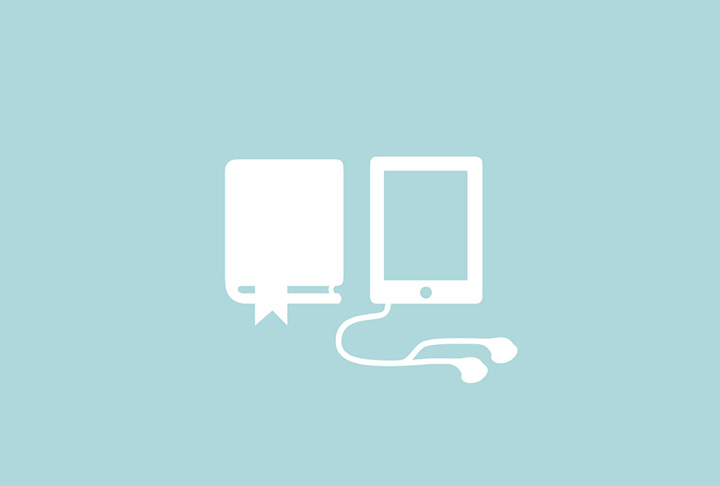QUESTIONS & ANSWERS
HOW DO I RESTORE MY PERSONAL ACCOUNT REGISTERED BEFORE MAY 1, 2014?
In the upper right corner find the link "LOG IN". Click on it. In the window that appears, click on "FORGOT PASSWORD?". Next, enter the e-mail, which used to be associated with your account.
To the specified e-mail you will get a letter with instructions to reset your password.
After recovering the password log on the site
(LOG IN) and go to "MY ACCOUNT".
You will need to read the new "TERMS OF USE" and click
"I agree".
Then your profile will be fully restored.
WHERE CAN I LISTEN TO PODCASTS?
You can listen to audio files right on our site.
You should not have problems if your computer has the latest version of a browser.
The second way - is to listen to podcasts on iTunes.
Here is a direct link.
In iTunes, you can always find us, if you type in the search box “Говори по-русски“.
USING ITUNES
The easiest way to subscribe to our podcast is to download the free ITUNES software (both Windows and Mac). Follow these steps:
- Click here to go to the download site for iTunes. Download and install iTunes on your computer.
- After you have installed iTunes on your computer, click here. The Govoriporusski Podcast page will automatically open up inside of iTunes. If the Govoriporusski Podcast does not automatically open up, then just search on the Podcast page of the iTunes Music Store for «Говори по-русски».
- Click on the Subscribe button.
- iTunes will then ask you if you want to subscribe to this podcast. Click Subscribe and the most current podcast will begin to download into iTunes. When it is finished downloading, it will begin playing!
WHY DO I NEED TO PAY FOR “LEARNING GUIDES"?
Indeed, you can listen to audio podcasts for free.
And on “Learning Guides" we ask to subscribe. Although, both require quite a lot of work.
Judging by the comments and letters that we receive, this website and our podcasts are extremely useful for those
who have already started to learn the language and want to expand their opportunities to delve into the details of Russian language environment.
Therefore, we need your support. In particular, we will not hide it, need financial support. Thank you for being with us!
HOW CAN I HELP?
Tell your friends on social networks as you learn Russian (on the right side).
Leave a review on iTunes channel.
Put a "Like" on the Govoriporusski page in Facebook.
You can make a donation using the “Donate" button (on the right side).
Leave a review on iTunes channel.
Put a "Like" on the Govoriporusski page in Facebook.
You can make a donation using the “Donate" button (on the right side).
HOW DO I PAY?
Pay online at the moment you can only accept PayPal. Even if you do not have an account with PayPal, you can just use a bank card.
If your country for some reason you can not use the service PayPal, please let us know what payment options are acceptable to you.
WHY THE SITE IS NOT ALL TRANSLATED INTO ENGLISH?
Translated into English only service texts.
In the future, we will add other languages.
Can not guarantee that the translation is as accurate as what is said in Russian.
But we are convinced that English and other languages are needed for ease of orientation on the site. In this case, translate “Learning Guides" we will never be, because it makes no sense.
HOW DO I DOWNLOAD A PODCAST TO MY COMPUTER OR MP3 PLAYER?
The easiest way to is to subscribe to the podcast with free software such as
iTunes.
You can also download the individual files from our website:
You can also download the individual files from our website:
- RIGHT-click on the Download button. (for Mac: CTRL-click).
- For Internet Explorer: select Save Target As… (for Chrome and Firefox: Save Link As; Safari: Download Linked File As …).
- When you see the Save box, note where you are saving it and click Save.
- Find the downloaded file and double-click it or import it into your computer’s audio player.
CAN I PAY BY CREDIT CARD?
Yes, you can. It is not necessary to join PayPal.
When the form appears to go to find the bottom right inscription "Don't have a PayPal account".
Click on this link and will be able to pay just a credit card..
HOW CAN I KEEP TRACK OF NEW ISSUES OF PODCASTS?
There are several ways. You can receive new podcasts via the
iTunes channel..
Another option - subscribe to the RSS-feed.
Tick “Like"or “Follow” on our Facebook page,, updates will appear in your news feed.
Or just come back often to our website!
Tick “Like"or “Follow” on our Facebook page,, updates will appear in your news feed.
Or just come back often to our website!
WHAT SHOULD I DO IF I DID NOT GET AN E-MAIL WITH INSTRUCTIONS TO RECOVER PASSWORD OR CONFIRMATION E-MAIL?
The first thing to do is to check the settings of mail filters.
Check if the letter was in SPAM.
You can resend password recovery e-mail. In the upper right corner of the site, find the link "LOG IN". Click on it. In the window that appears, click on "FORGOT PASSWORD?".
Resend the email to verify your email address in the section MY ACCOUNT".
You can resend password recovery e-mail. In the upper right corner of the site, find the link "LOG IN". Click on it. In the window that appears, click on "FORGOT PASSWORD?".
Resend the email to verify your email address in the section MY ACCOUNT".
Start Now